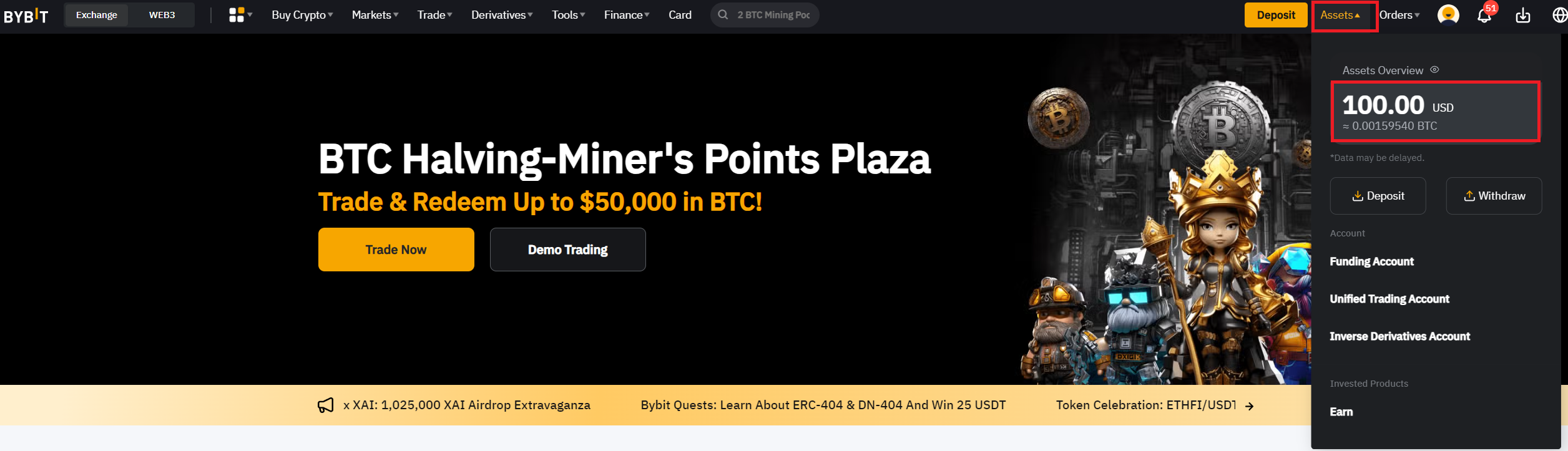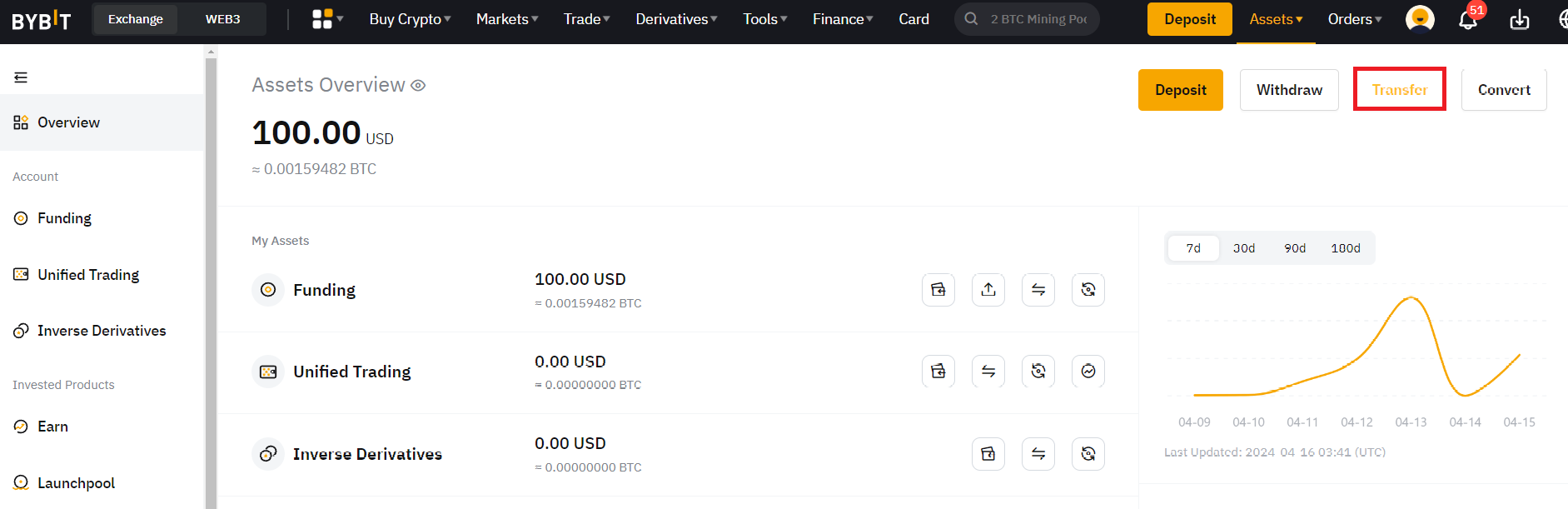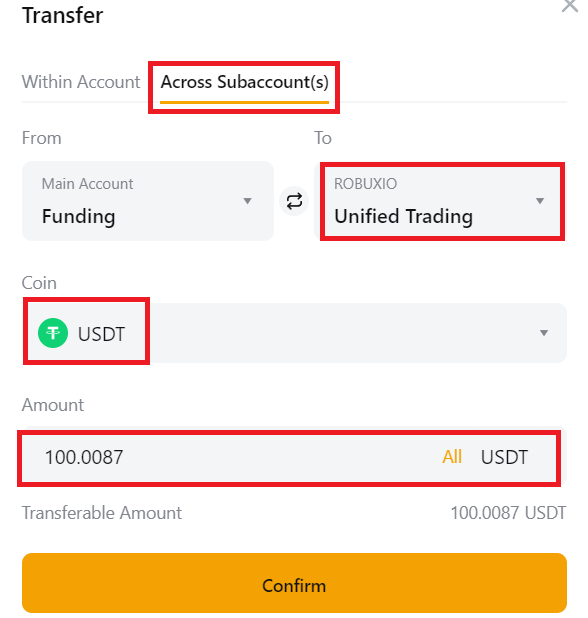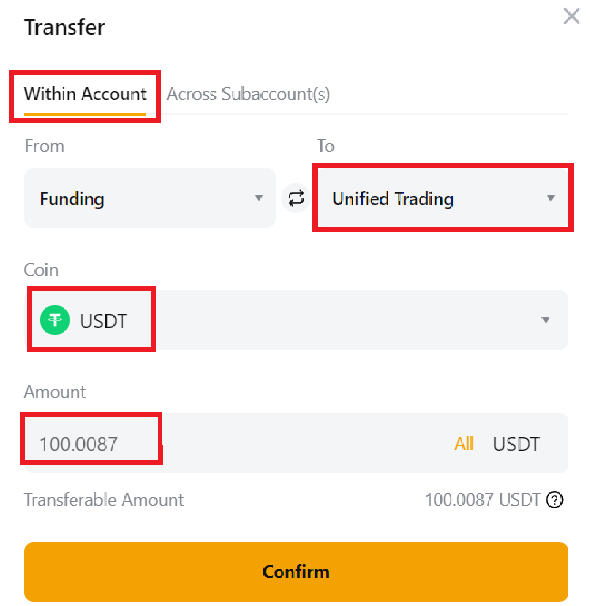Fund Bybit Unified Trading Account (UTA)
2) Now we need to transfer the funds from your funding wallet to your UTA account. Click “Transfer”
3.A) If you use a subbaccount, transfer your funds accross your subaccount. In this case from our Main Account funding wallet to our Robuxio Unified Trading Subaccount. Make sure you transfer USDT!
3.B) If you trade on your main account, transfer your funds to your Unified Trading Account. Make sure you transfer USDT!
4) Type the amount you want to transfer then click “Confirm”.
Now your account is funded and ready to trade!
IMPORTANT: Do not fund your UTA wallet with anything other than USDT!