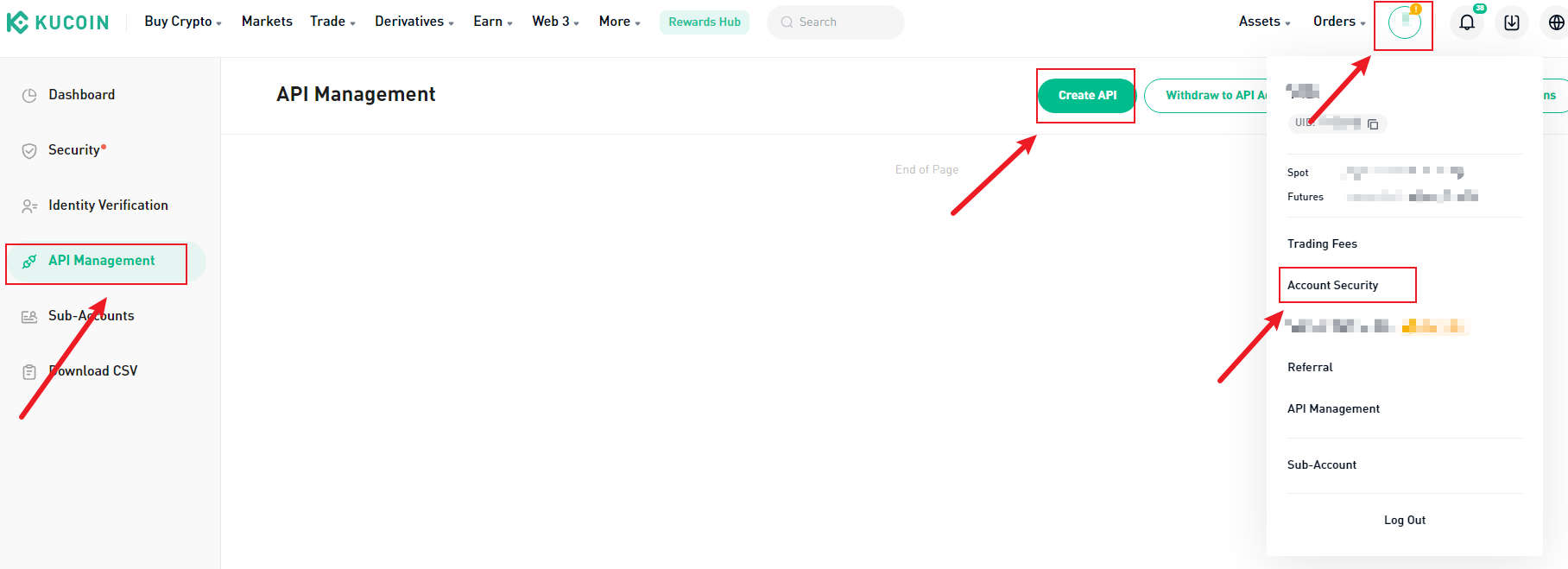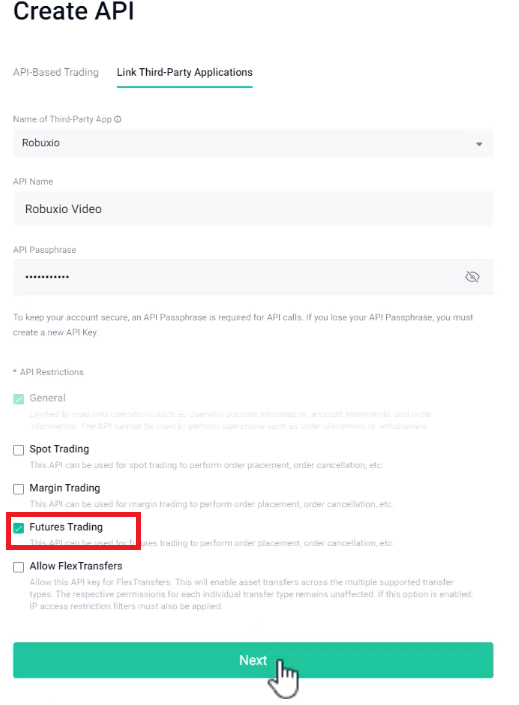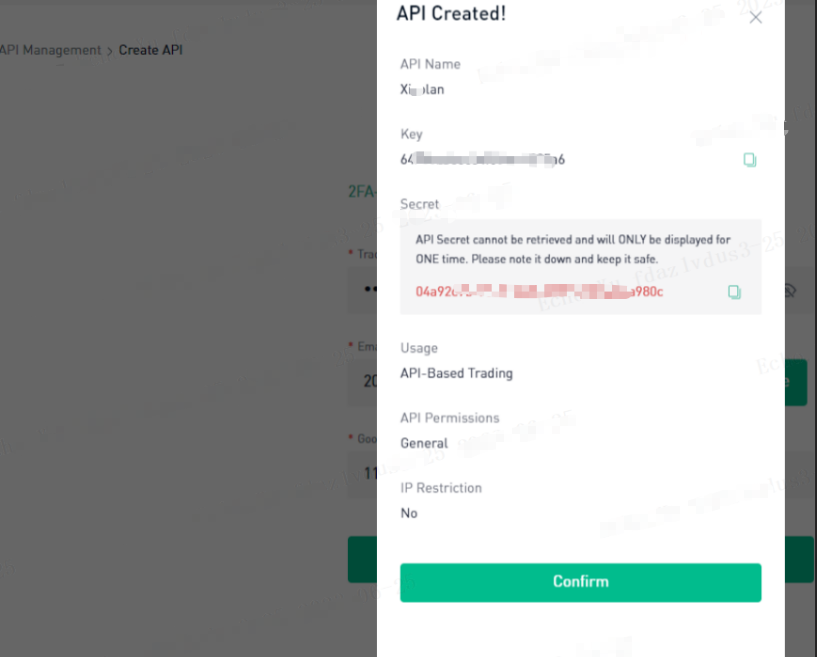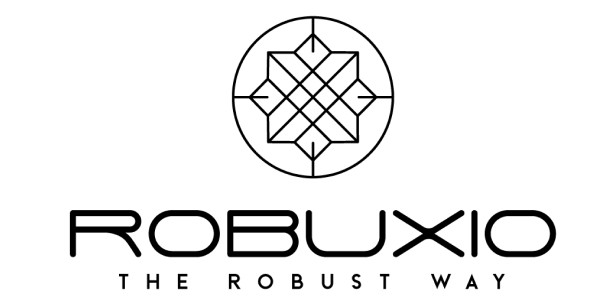Written Manual #
1. Log in to www.kucoin.com, click the avatar, in the drop-down menu, select API Management Create API, as shown in the image: #
2. A window will pop up where you can choose either API Trading or Link Third-Party Applications. Please select Link Third-Party Applications. Select Robuxio and enter the name you want to give to your API and create a API passphrase. #
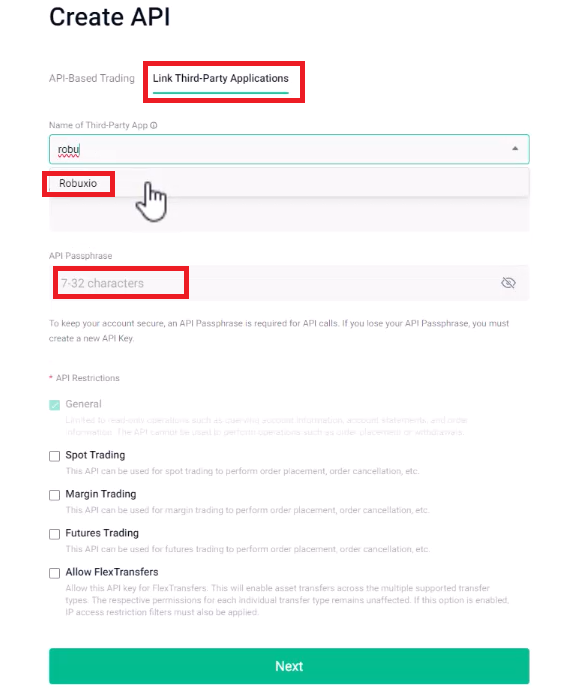
3. Under API restrictions Futures Trading should be selected. #
4. A security verification will pop up. Enter your trading password, email verification code, and Google verification code. #
5. Click the button to confirm and complete the creation. #
Note: Before saving your API settings, make sure you save your API Key and Secret Key.